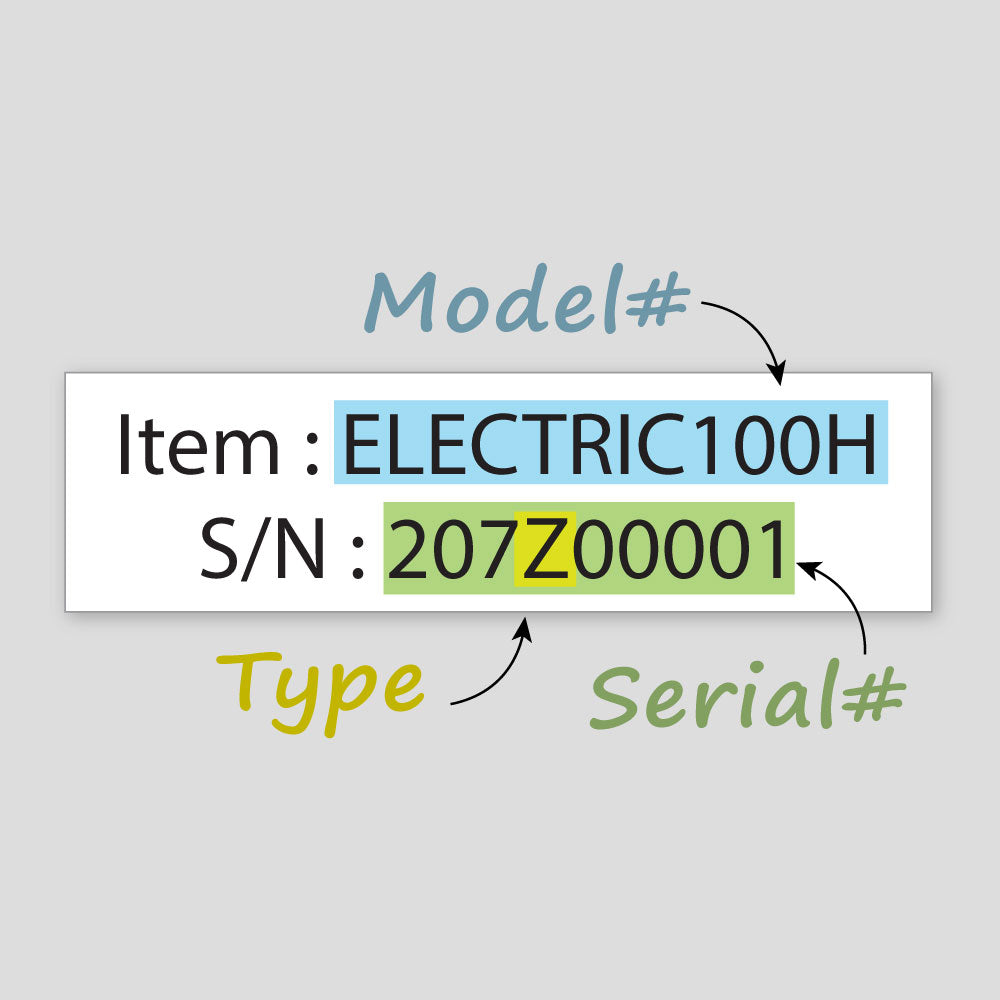1
/
of
2
Elite Screens
[Elite Screens] Remote Control Kit for Spectrum 2 Series | ZPM-RT3
[Elite Screens] Remote Control Kit for Spectrum 2 Series | ZPM-RT3
1 review
Description
The ZPM-RT3 kit allows the Spectrum2 Series to be controlled with IR/RF remotes, a wall switch controller, and a 5-12v trigger.
- Attaches to Spectrum 2 Series power cable
- Includes handheld Infrared (IR) and Radio Frequency (RF) remote controls, and a wall box controller for manual on-wall operation.
- User-friendly programmable vertical drop position for easy installation
- Wall box controller for on-wall UP/STOP/DOWN operation
- Built-in selectable channels allow one RF remote programming to control multiple screens and prevent interference
- 12v trigger feature allows the screen's UP/DOWN operation to synchronize with the projector's power cycle (Requires a 3.5mm to 3.5mm mono cable, not included)
- Wired 12v trigger capability via wall box controller
- Wireless 12v trigger capability via Radio Frequency remote control
Downloads
Regular price
$173.50 USD
Regular price
Sale price
$173.50 USD
Free Shipping To The Continental U.S 48 States | Shipping Policy
SKU:ZPM-RT3
Quantity
Couldn't load pickup availability
Screen Material & Compatible Projector
Screen Material & Compatible Projector
Screen Material : N/A
Compatible Projector : N/A
Shipping & Returns
Shipping & Returns
📝 Our Shipping & Return Policy
📩 Request a Shipping Quote (AK, HI, PR and Canada)
- Purchase Orders for GROUND shipping service received by 5:00 PM (PST) are processed to be shipped from Elite’s warehouse within 2-5 business days. You will receive an email confirmation when your order has shipped.
- All orders are fulfilled Monday through Friday, excluding weekends and holidays. We are not responsible for unexpected shipping delays caused by circumstances related to the courier, weather or state of emergency.
- Oversize Shipping : If your order is shipped via Pilot Freight Services, they will contact you to schedule a delivery.
Check Refurbished Screens
Check Refurbished Screens
T
T.P. Works just great. Highly recommend.
![[Elite Screens] Remote Control Kit for Spectrum 2 Series | ZPM-RT3](http://shop.elitescreens.com/cdn/shop/files/spectrum2_kit_placement_ZPM-RT3.jpg?v=1748912316&width=1445)

-

Screen Material Sample
Order now -

Elite Screens Support
Contact Us -
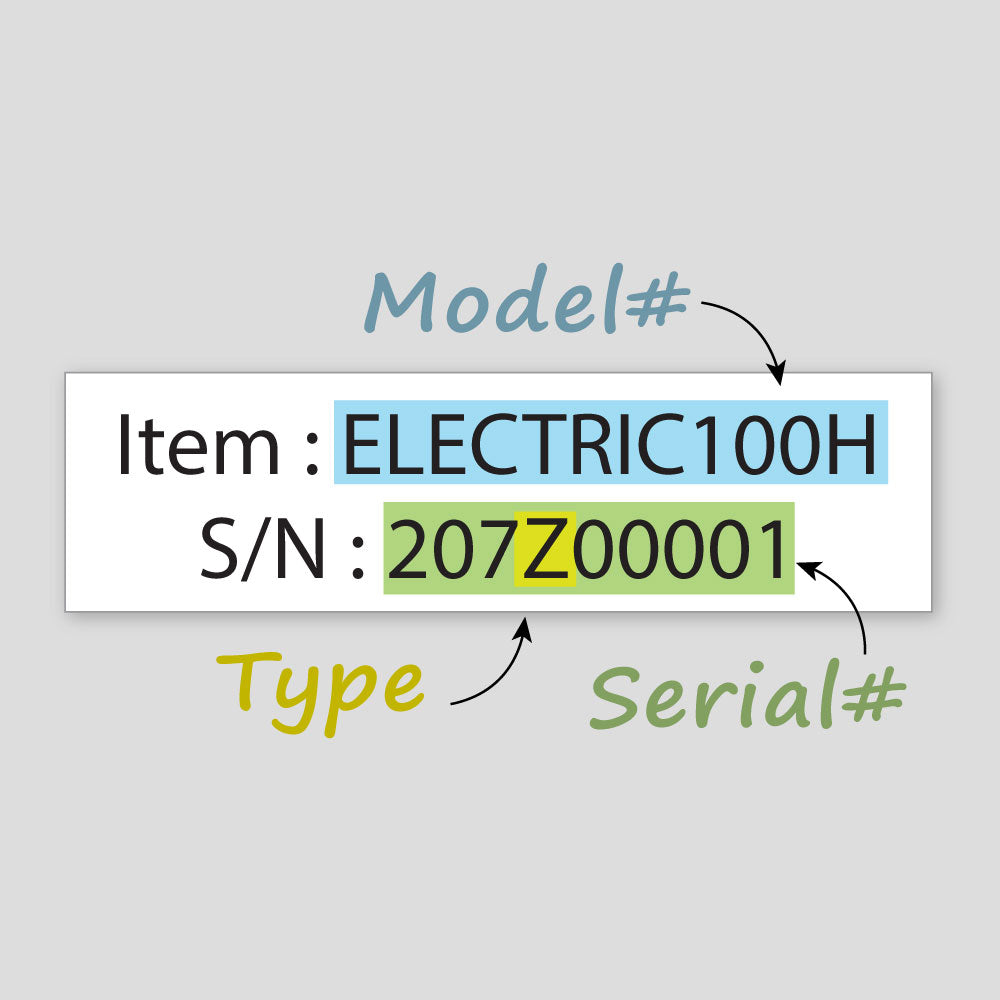
Finding Serial Number
See details